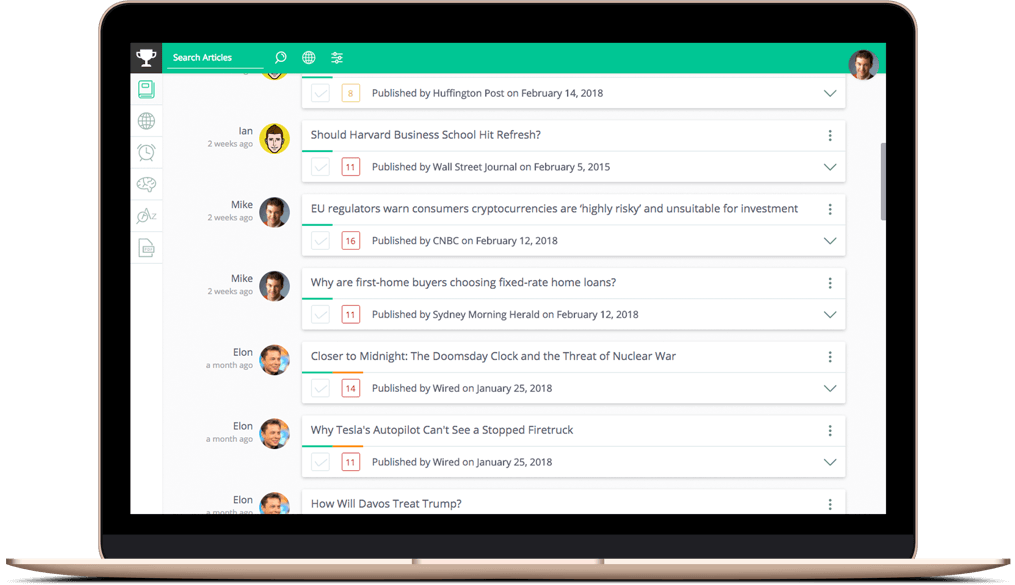
A unified research hub
The Library is a single hub for all of your debate team’s research files (web articles and PDFs). You can organizes your evidence in one application that can be used for any debate event. Prepd’s event-specific apps – Extemp and Congress – pull articles from the Library’s evidence base.
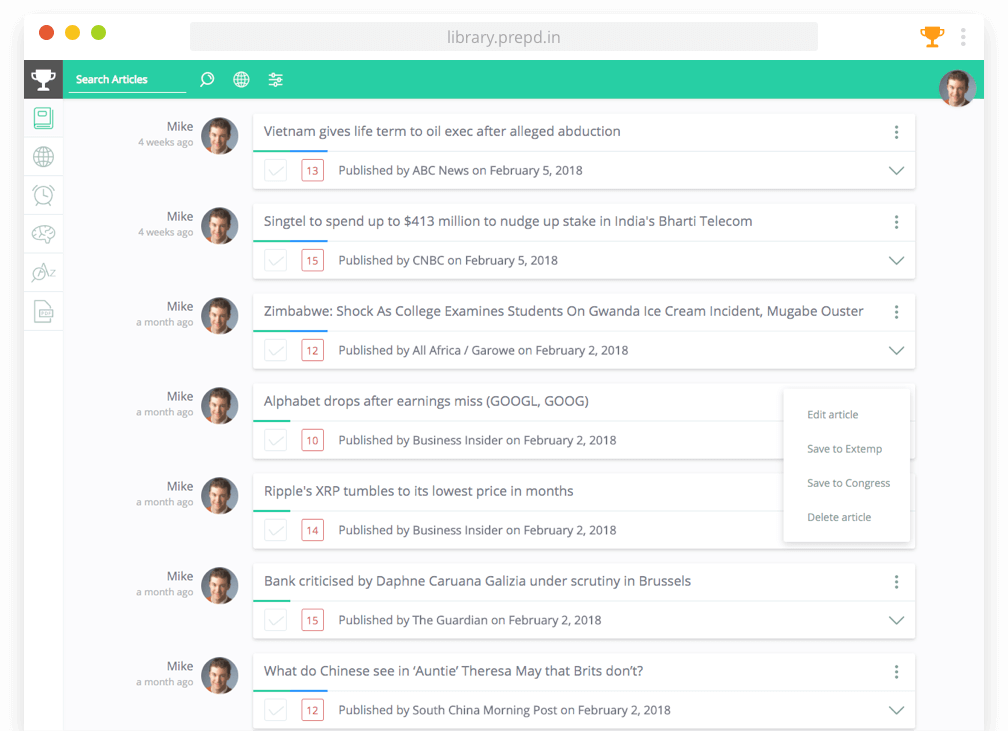
News Feed
Prepd’s News Feed automatically retrieves 150,000+ articles from over 50 different news sources. The News Feed helps teams quickly file and fills research gaps. It also helps level the playing field, so smaller extemp clubs can compete against larger programs. Learn more by reading this blog post.
“Our debate program had been looking for alternatives to research, store, and access current event materials, and then we discovered Prepd. From accessing information for practice rounds or tournaments, to making it easier for me (as a teacher/coach) to track research for grading purposes, to assisting students looking for research material for non-debate classes and assignments, Prepd has been an amazing tool. It’s great for extemp, Congressional Debate, and even oratory research. And I love that the saved articles are void of annoying advertisements and irrelevant (for debate purposes, at least) photographs. Plus, it has saved countless trees and tons of toner. All of my debate students are mandated to register with Prepd, and I have no qualms about making such a requirement for them.“

Paul Gaba
Debate Coach, Wellington High School
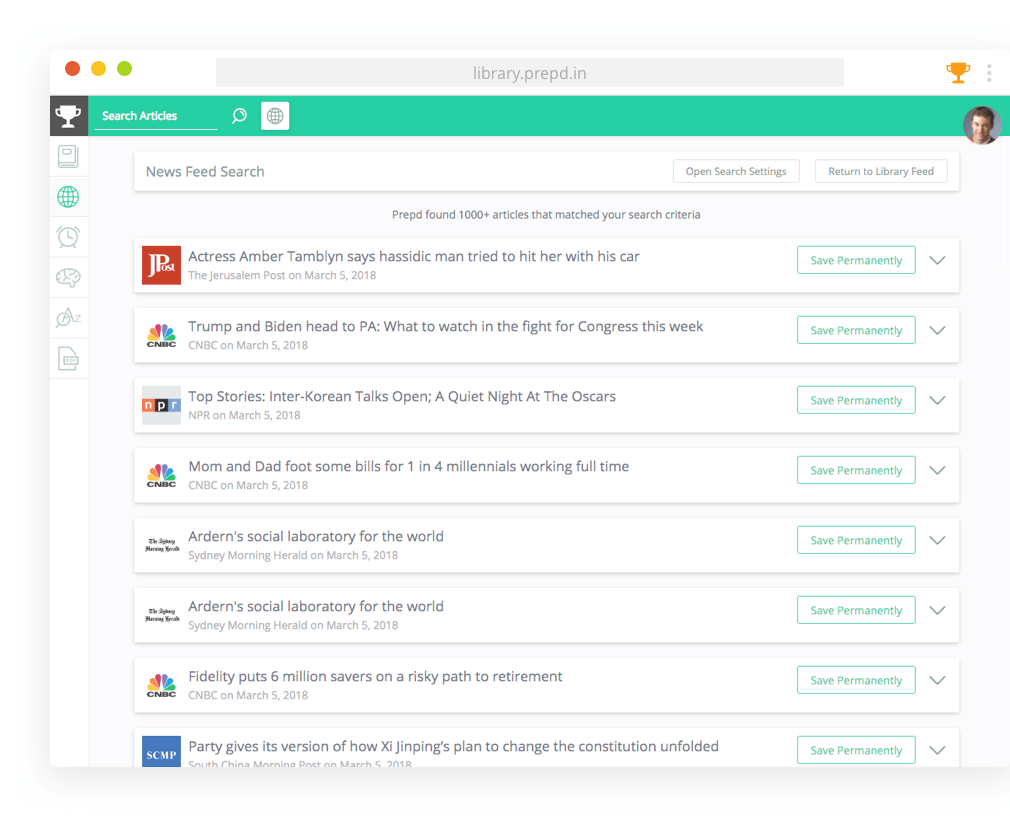
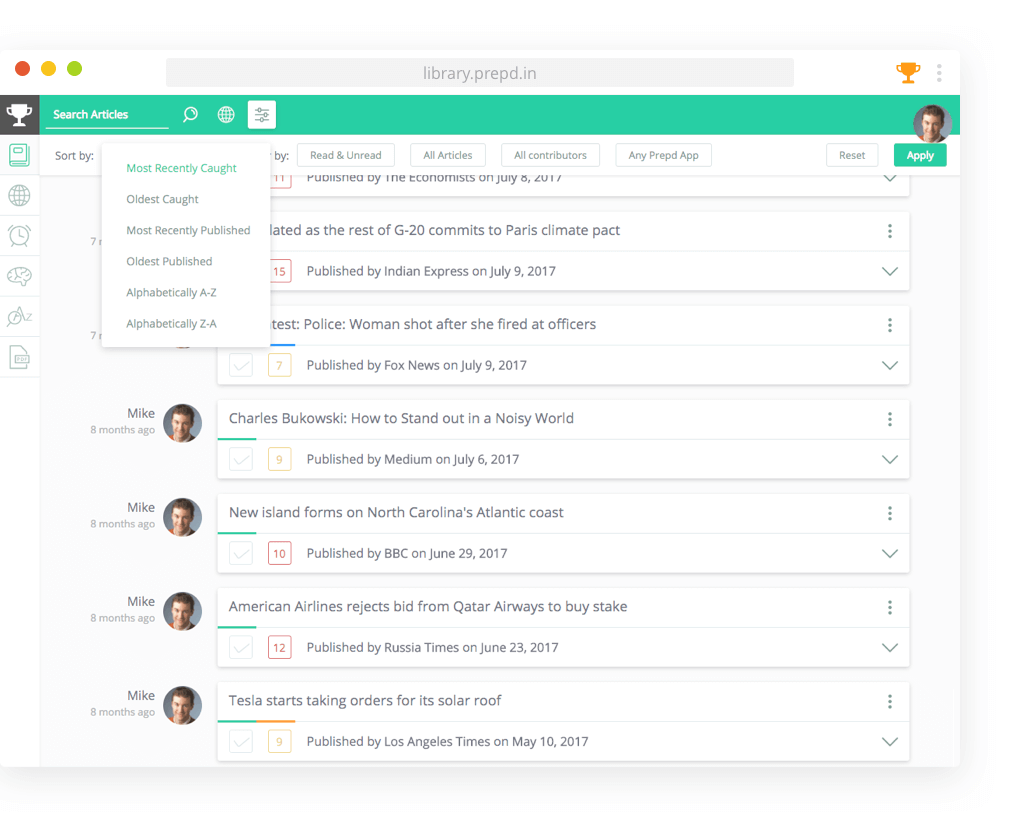
Smart search, smart filters
Find useful files – ASAP. Target keywords and narrow search results with Smart Search. Filter files by those that you have (or have not yet) read, those saved to a specific app, and those filed by a teammate.
“As a rising junior and a speaker with experience at the local, state, and national level, I would definitely recommend Prepd to all extempers“

Nikhil Ramaswamy
3th place finisher in IX at NSDA Nationals
Fast Catch is a one-click solution for quickly and easily saving internet articles to any Prepd app – Extemp, Congress, and your Library. Visit the Chrome Web Store to install Fast Catch.
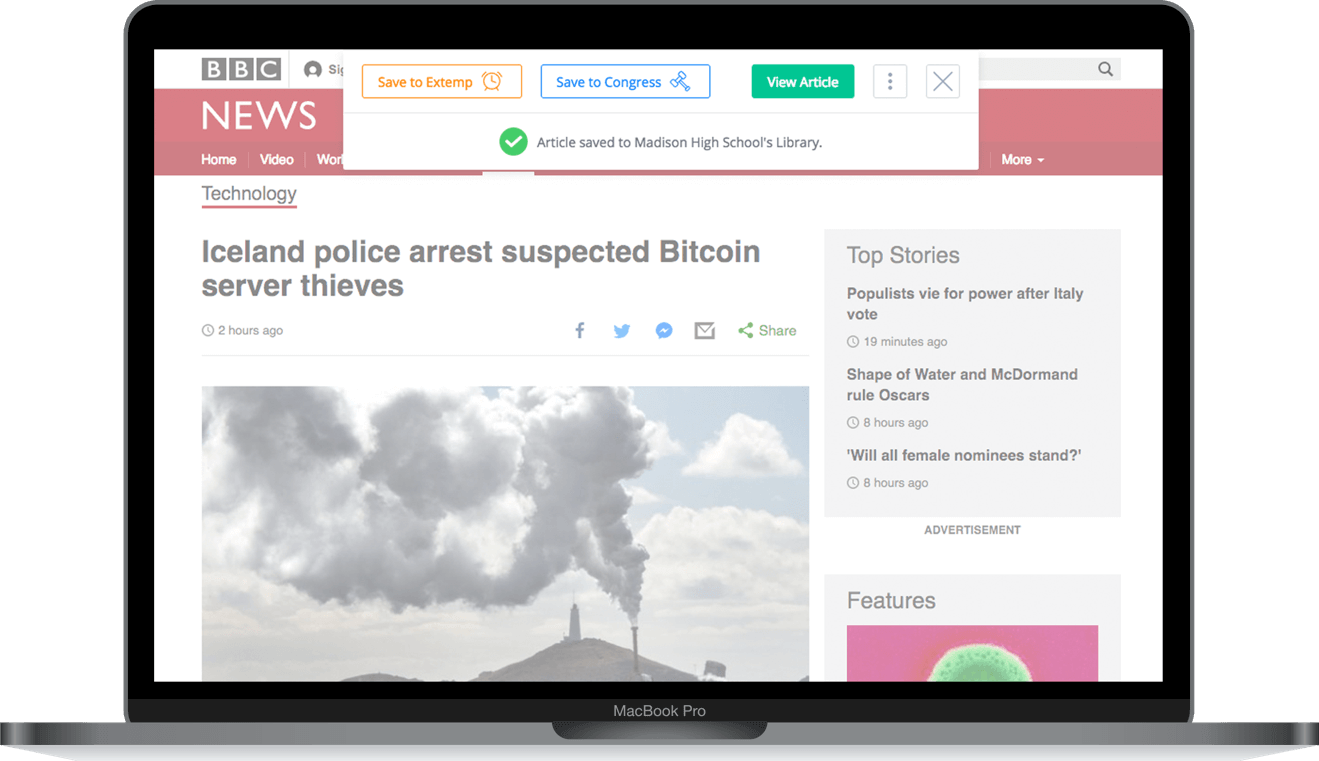
The Library is equipped with a simple PDF upload tool. Once uploaded, PDF files retain their original file formatting. Moreover, you can mark the PDFs as read, just as you would a normal web article.
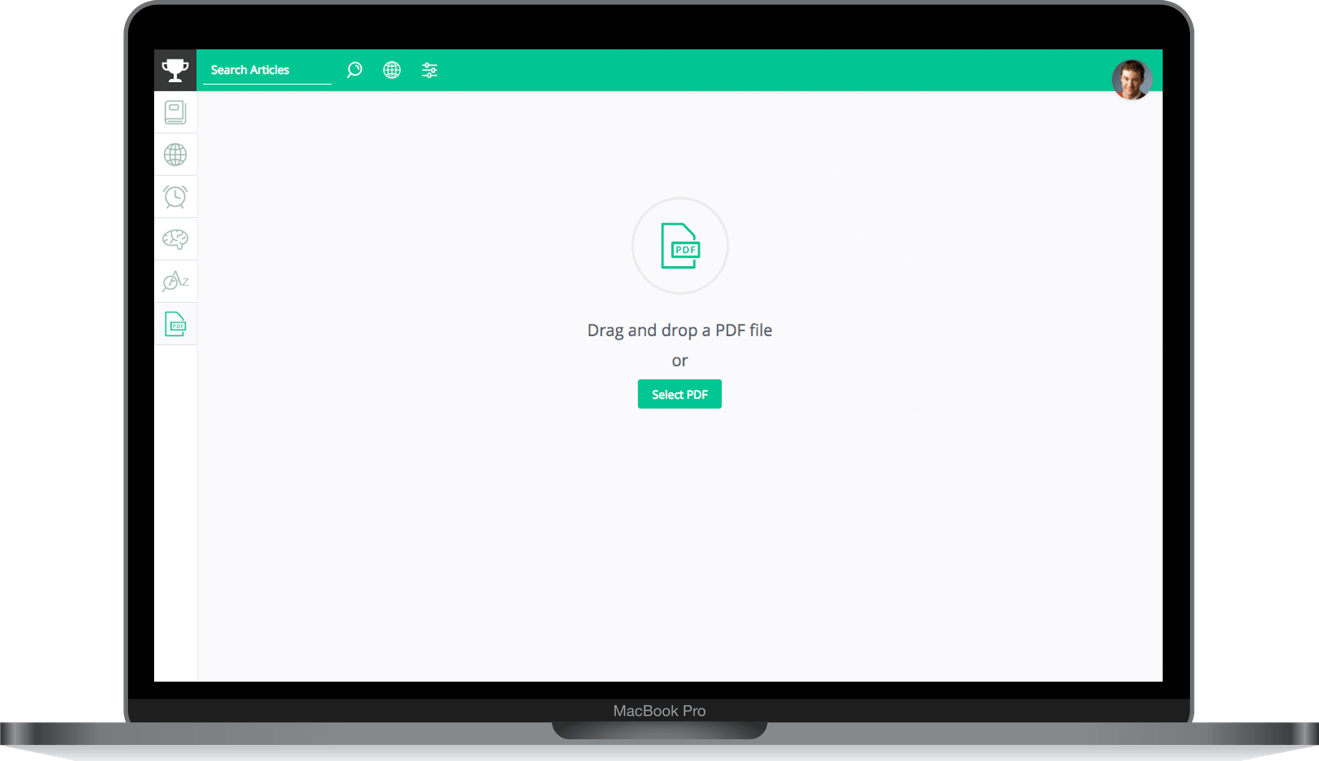
Enjoy full access to your files while competing with Prepd Offline – a single Chrome app that offers offline access to Extemp, Congress, and the Library.
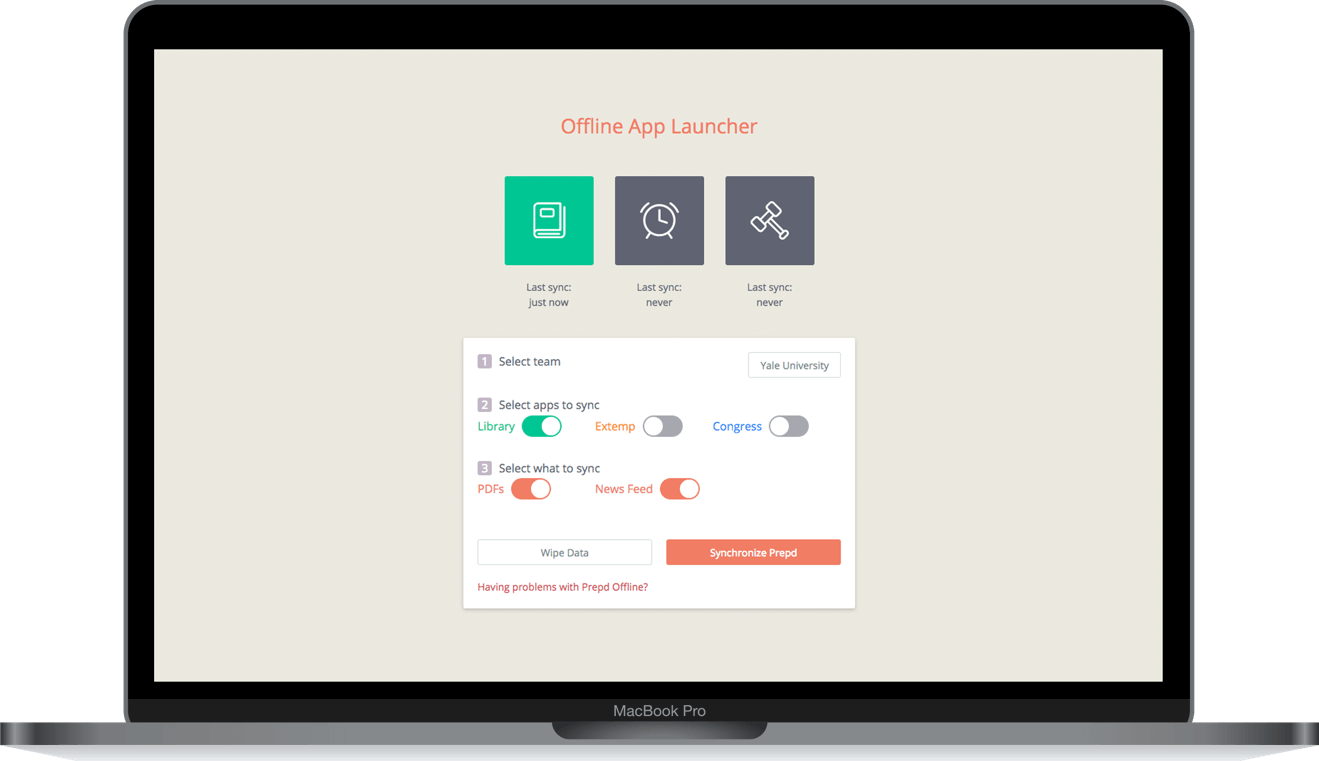
Read to learn
Don’t just read the news, master the news. The Library helps you learn more while you read: memorize interesting facts, look up word definitions, mark articles as read, highlight content in five different colors, and much more.

Memorize important facts
Highlight important article content and add it to your Memory Bank. To do so, you’ll submit a question that the selected content answers. Later, visit your Memory Bank and quiz yourself to expand your knowledge base.
“With Prepd [..] we know exactly who is filing, when they are filing and we can track progress in building effective files. Coaches also get tools which make them more effective in encouraging students to file. Compared to our former dropbox system, Prepd is easy, fast and efficient!“

Harry Strong
Director of Forensics, Battle Ground Academy
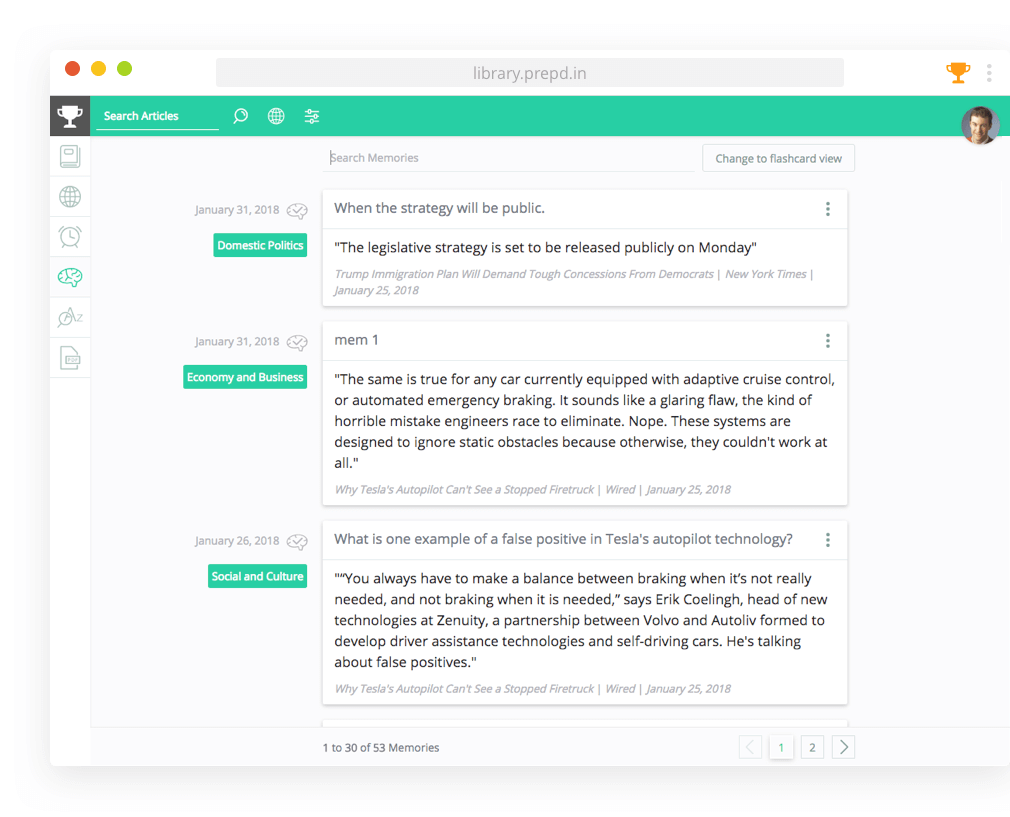
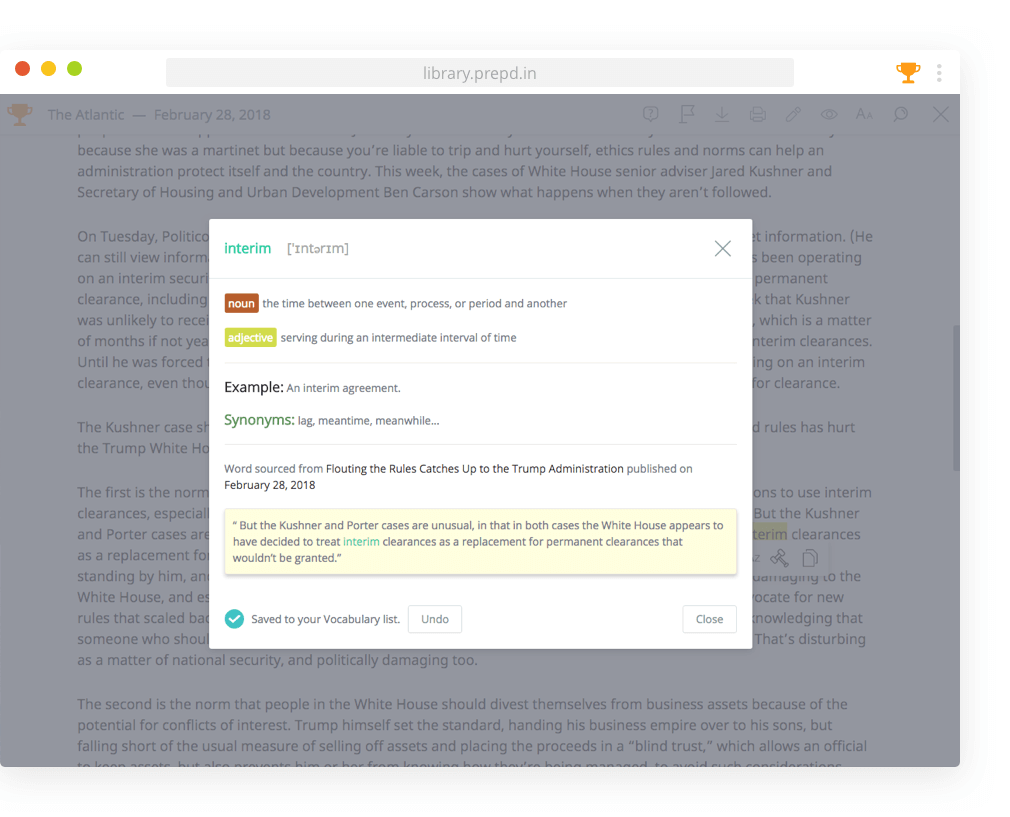
Learn new words
When you read articles, you can highlight unfamiliar words and look up their definitions. They will be automatically saved to review later.
“As the manager of my team’s files, it’s data tracking allowed me to easily monitor my teammates’ activity. When building a file, I was never worried about overcrowding or disorganization, a concern that frequently came up before my team used Prepd software. In major tournaments, Prepd’s Article Catcher allowed me to swiftly and easily update my files in between rounds to prepare for the next topic area. Perhaps most importantly, Prepd’s in round search mechanism and “add article to round” features made it simple to sort through massive amounts of information and access the most topical and specific pieces of evidence.”

Micah Cash
National Champion in USX at NSDA Nationals 2016
Mark an article as read once you’ve finished reading it. To do so, you’ll complete a short comprehension activity. Through the Classroom, coaches can monitor their students’ reading activity and review their comprehension exercises.
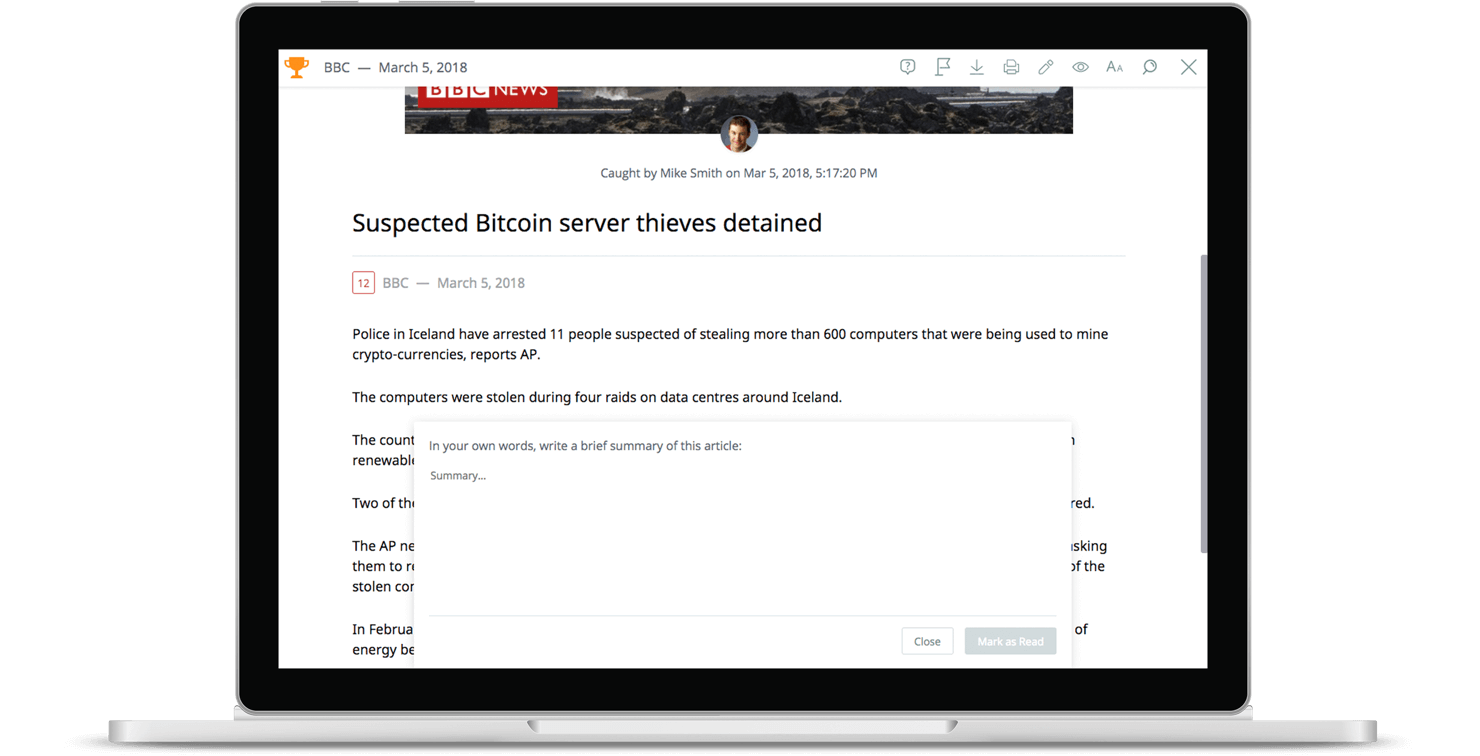
Quickly understand an article’s subject matter by reviewing a short, auto-generated summary.
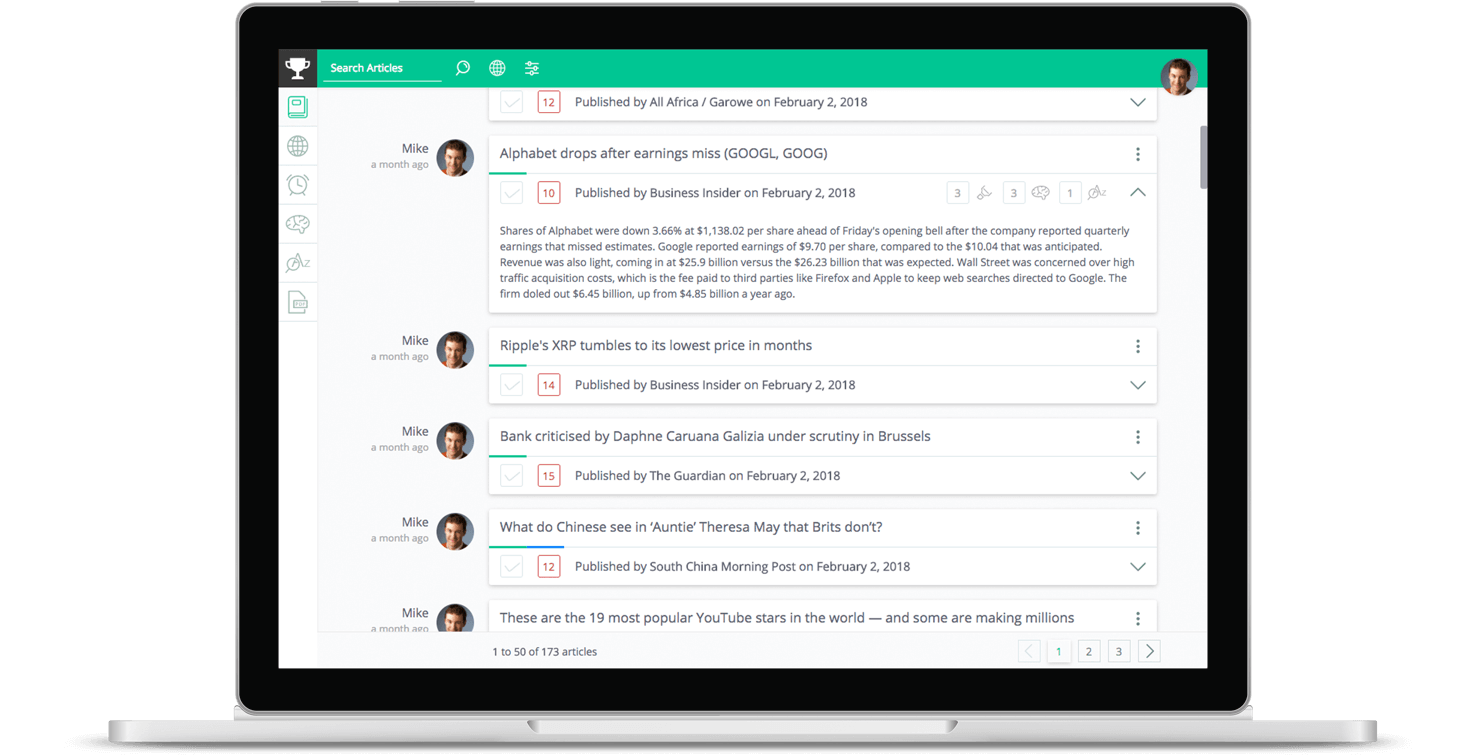 /p>
/p>
Does reading on a computer ever hurt your eyes? The Article View now supports three different color schemes: Light, Dark, and Book.
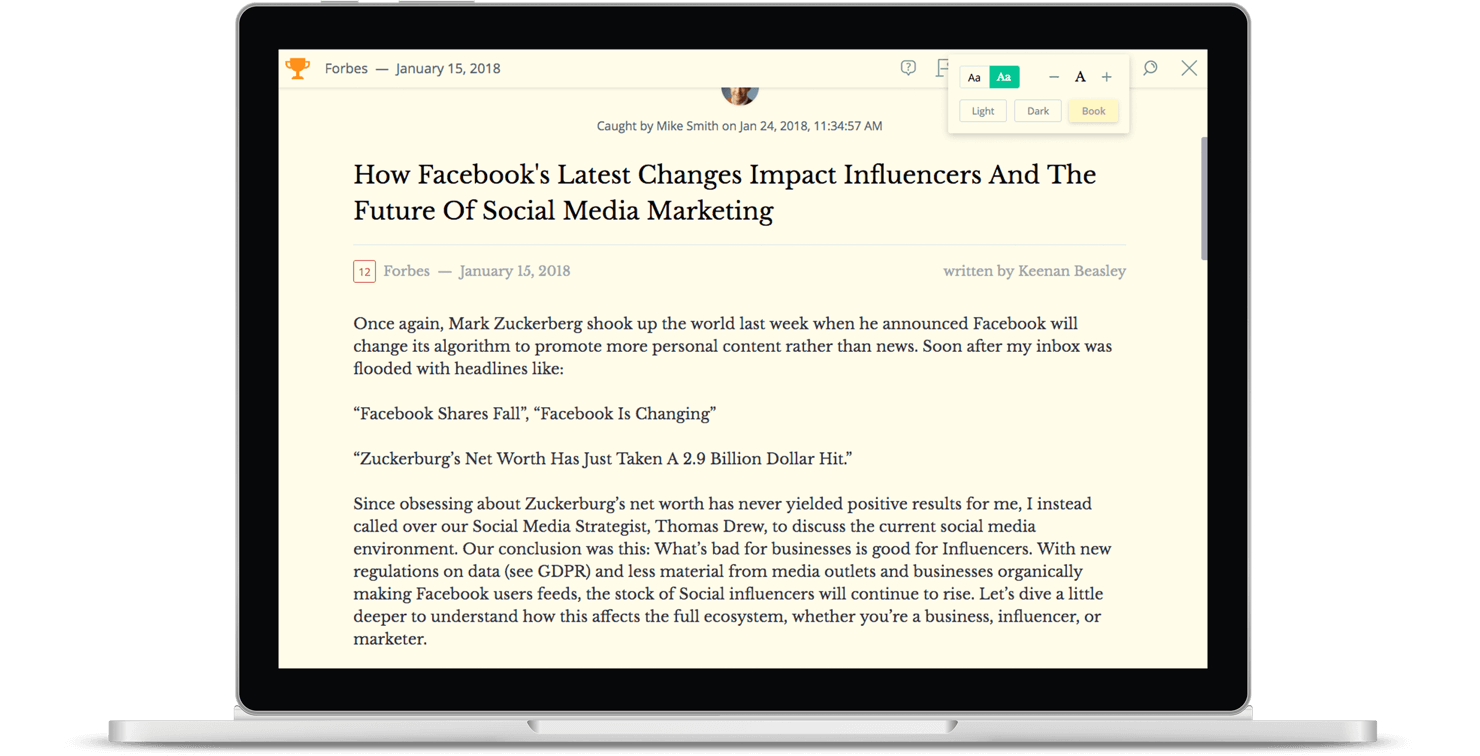
Save and read articles on the go
With Prepd’s mobile app, you can save articles with a single click. Open the app to save articles to Extemp folders and Congress bills. Browse and search through your feed. Read any article on the go. Download the app from the Apple App Store or Google Play.
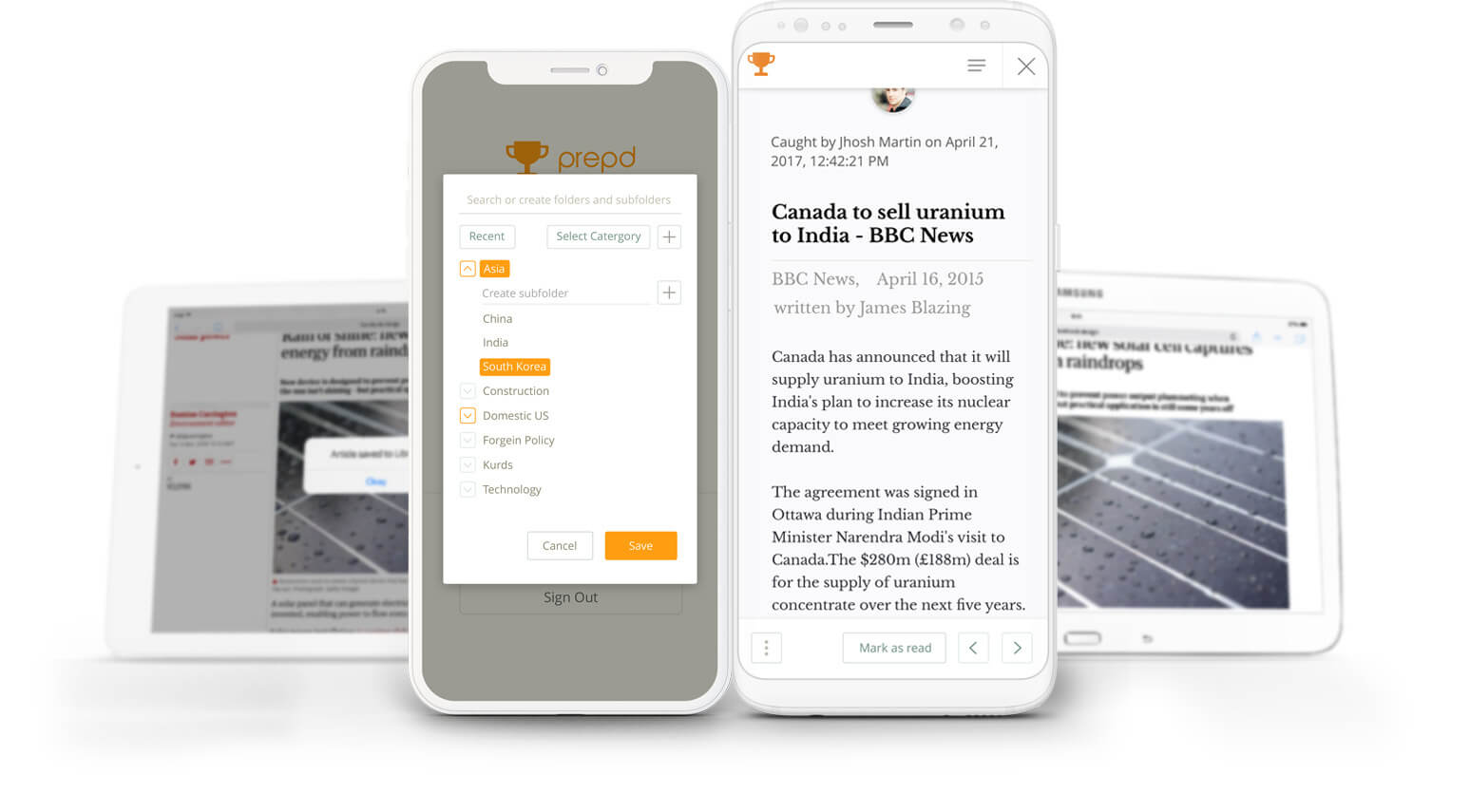
Getting Started
Does your team want to use the most advanced debate software ever created? Get started with Prepd by creating a free trial account today.
Sign Up For FreeLog In
901 teams have caught 6,925,248 articles with Prepd
Latest posts from the blog
New! Free mobile apps for iPhone and Android. Save articles to the library from your phone.
Exciting news! Prepd has released free mobile apps for iPhone and Android.. “Prepd Library” allows you to save articles from your phone to the Library app with only two taps. When you first open the app, be sure to watch the short tutorial to learn how to save web articles on the go.